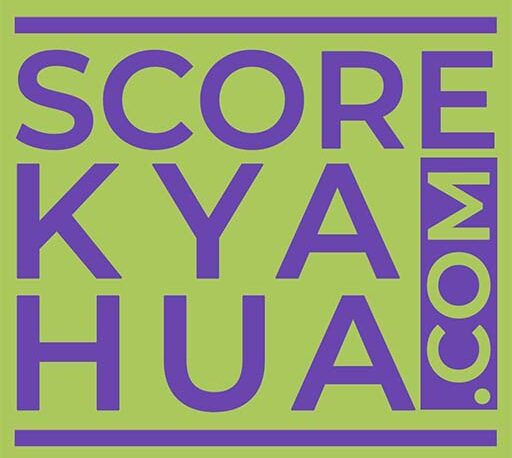LinkedIn India has introduced a new ID verification feature for its members, aiming to enhance trust and authenticity on the platform. This blog post discusses the significance of the feature, the verification process, and the benefits it offers to LinkedIn users in India.
The Announcement
Ashutosh Gupta Country Manager, LinkedIn India announced about LinkedIn’s New ID Verification Feature for Indian Members: Building Trust and Authenticity
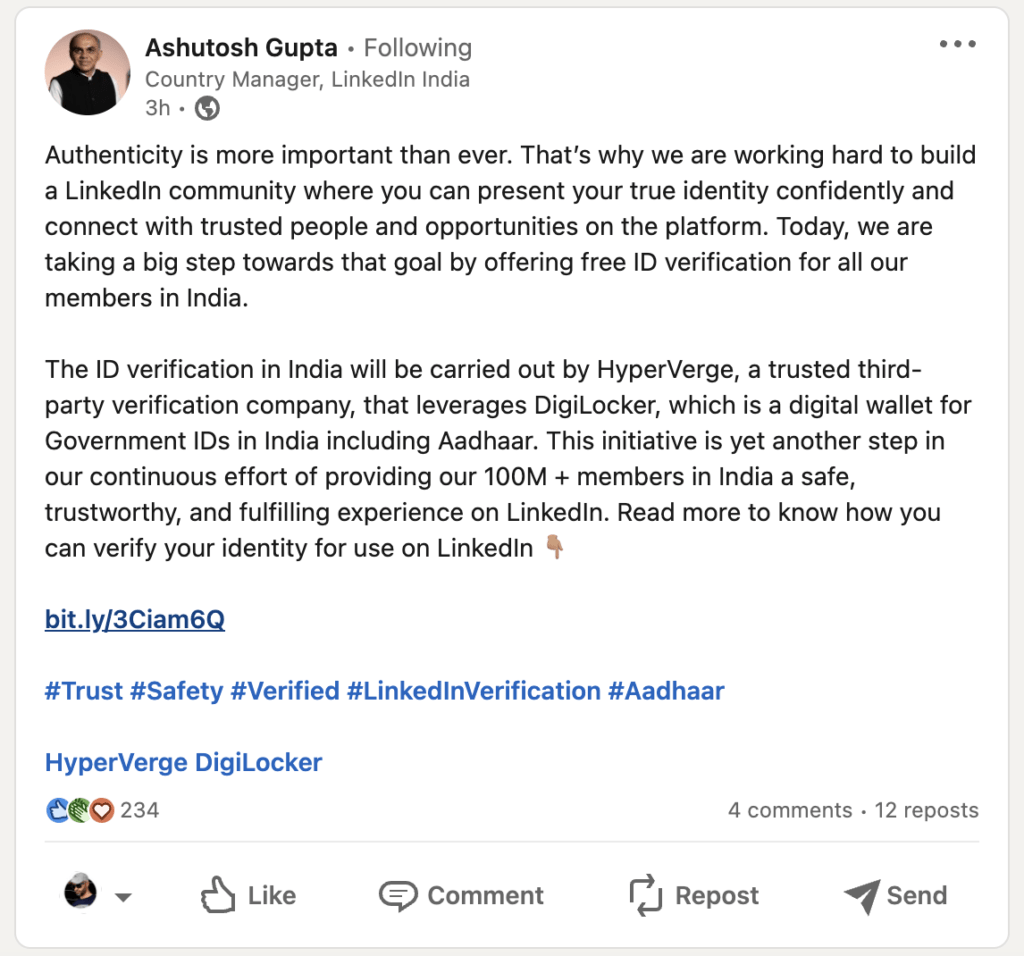
The Importance of Safety and Authenticity on LinkedIn
With nearly a billion members worldwide, LinkedIn recognizes the paramount significance of safety, trust, and authenticity on its platform. In line with this, the introduction of the ID verification feature for Indian members aims to foster a professional community built on trust.
Introducing ID Verification for LinkedIn India
LinkedIn has partnered with HyperVerge, a trusted third-party verification company, to offer ID verification for its Indian members. Leveraging DigiLocker, a digital wallet for Government IDs in India, the verification process ensures the authenticity of an individual’s government-issued ID. This initiative aligns with LinkedIn’s commitment to providing a safe and fulfilling experience for its 100M+ Indian members.
Benefits of ID Verification on LinkedIn
Having an ID verification on LinkedIn demonstrates that your government-issued ID has been verified by one of LinkedIn’s trusted partners. In India, HyperVerge conducts the verification process by utilizing DigiLocker, which securely stores Government IDs, including Aadhaar. This verification, available to members with a valid Aadhaar number and an Indian phone number, enhances credibility and builds trust within your professional community.
Six Simple Steps to Verify Your LinkedIn Profile
The blog post outlines a step-by-step guide to initiate and complete the ID verification process on LinkedIn. These steps include visiting the “About this profile” section, entering your Aadhaar number, receiving an OTP on your registered mobile number, instant verification by HyperVerge, completing a liveness check, and confirming the verification to be added to your LinkedIn profile.
Here are six simple steps to V.E.R.I.F.Y. your LinkedIn profile for a safer, more authentic experience:
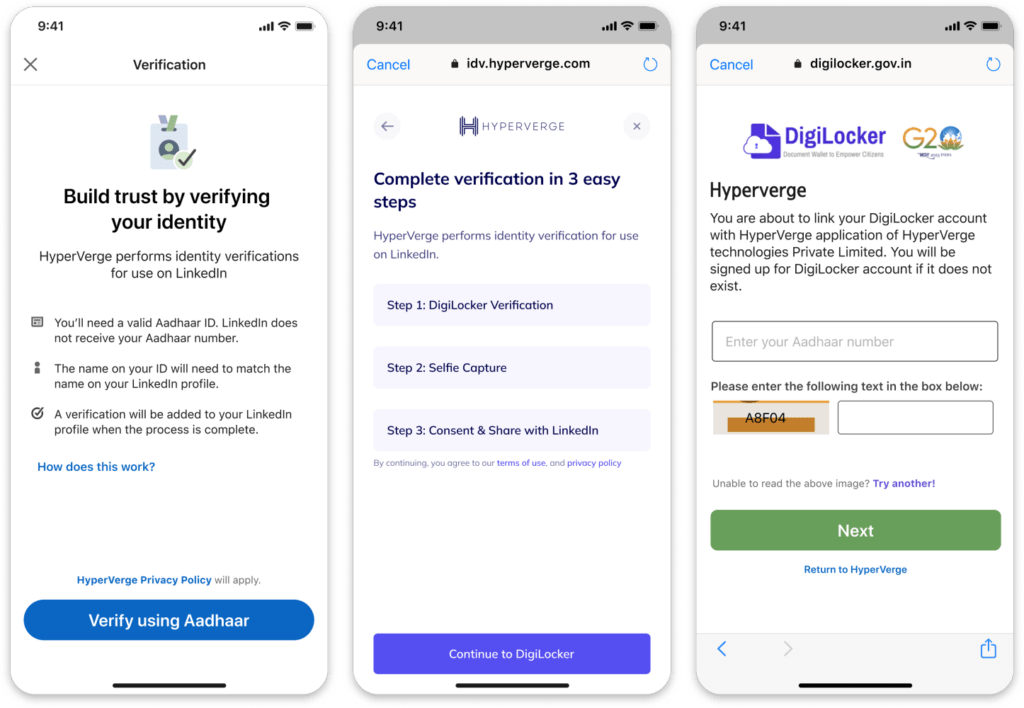
- V: Visit the “About this profile” section on your LinkedIn profile and click on ‘Verify with Aadhaar’ to initiate the verification process.
- E: Enter your Aadhaar number on the Digilocker screen.
- R: Receive an OTP on your registered mobile number.
- I: Instant verification by Hyperverge using DigiLocker. If you don’t have a DigiLocker account, you will be signed up for it automatically.
- F: Complete a liveness check; take a selfie to do a Face match with your Aadhaar photo.
- Y: Click on “Yes, Share with LinkedIn” for the verification to be added to your LinkedIn profile.
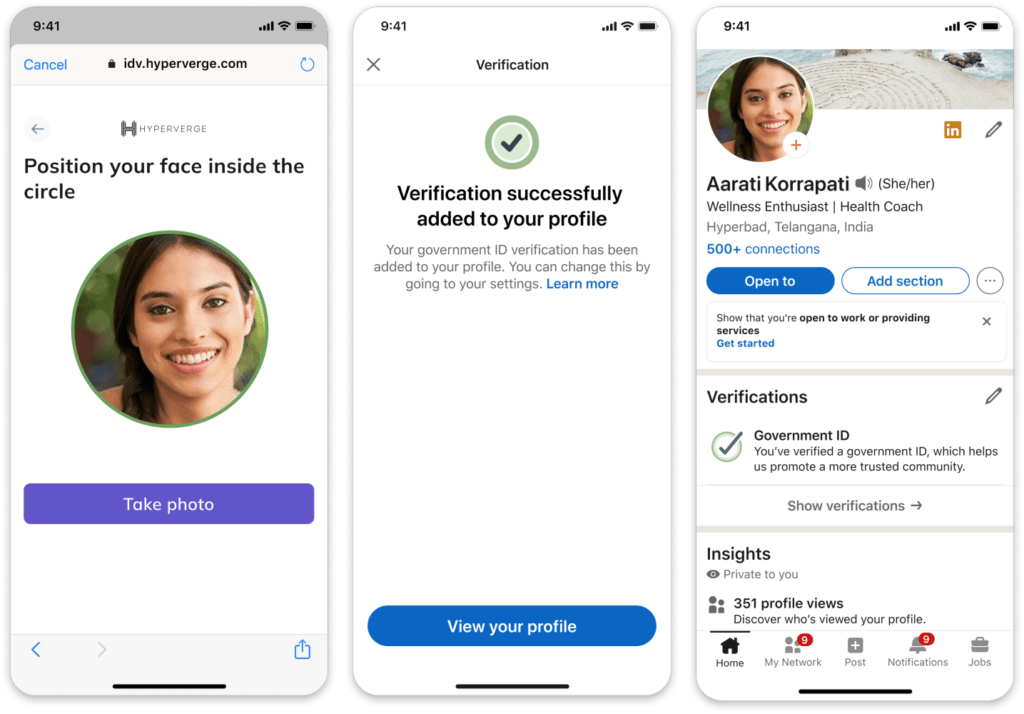
If, for any reason, your verification attempt is unsuccessful, don’t worry – you can initiate the process again, starting from step 1. If you need more help with setting this up, please refer to our Help Centre page https://www.linkedin.com/help/linkedin/answer/a1504420
Ensuring a Secure Verification Process
In case your verification attempt is unsuccessful, LinkedIn allows you to restart the process from the beginning. The blog post assures readers that LinkedIn does not have access to sensitive data from their Aadhaar. The platform only receives limited information such as name, city, year of birth (not visible to others), which is used solely for security purposes. Additionally, LinkedIn does not have access to the documents stored in the user’s DigiLocker account.
Verification Options for Non-Aadhaar Users
For users without an Aadhaar, LinkedIn offers alternative methods of verification. These options include verifying information through work email or workplace credentials. Verified information about a job poster or their company can help users confidently connect and explore authentic opportunities. While currently available to select companies globally, these options will gradually be rolled out to more companies in India.
The Value of Verification on LinkedIn
Although the verification process on LinkedIn is voluntary, being verified can significantly enhance one’s credibility when interacting with other professionals and exploring new opportunities. LinkedIn has already launched ID verification in the United States and plans to extend this feature to other regions in the future, reinforcing the platform’s commitment to trust and authenticity.