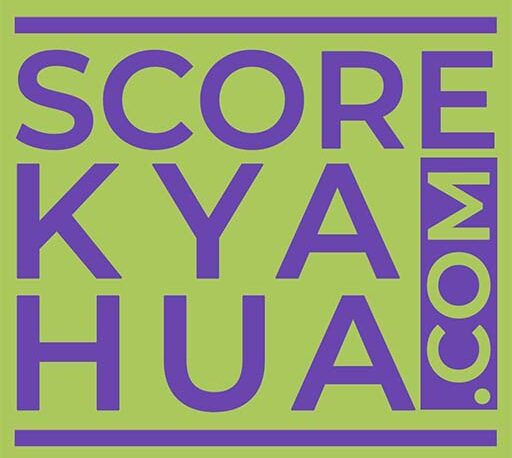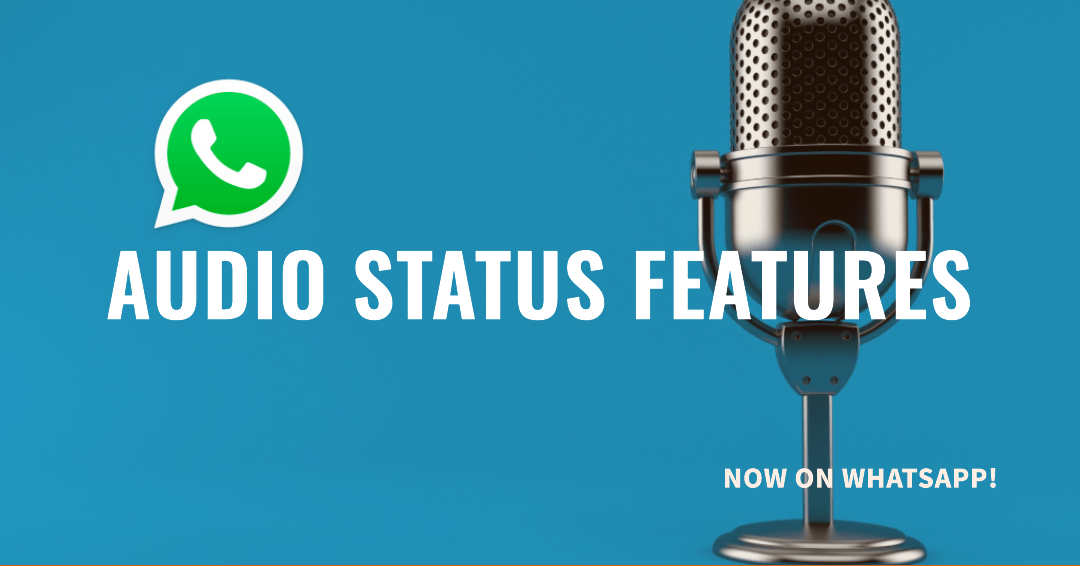In this blog post, we’ll explore the latest update from WhatsApp, which allows users to set voice notes as status updates. We’ll discuss how this feature adds a personal touch to your chats and makes it more convenient for those who prefer not to type or use graphics. Additionally, we’ll cover other exciting updates, such as the private audience selector, status reactions, status profile rings, and link previews. So let’s dive in and discover how WhatsApp is enhancing the status experience for its users!

Voice Notes as Status Updates: Giving Your Chats a Personal Touch
WhatsApp has recently introduced the ability to set voice notes as status updates. This new feature allows users to record and share voice messages of up to 30 seconds. By simply tapping the microphone icon on the status screen, users can easily record and share their thoughts or funny anecdotes with their contacts. This adds a personal touch to your chats and provides a convenient option for those who prefer speaking instead of typing. Say goodbye to long texts and hello to voice notes!
Private Audience Selector: Controlling Who Can View Your Status Updates
Alongside voice status, WhatsApp has also introduced a “private audience selector” option. This feature allows users to easily pick a privacy setting for each status update, choosing who can view their posts. Instead of manually navigating to the privacy settings, users can now access a new audience selector button on the status screen. This button brings up a menu where you can control the visibility of your status updates. The best part? Your most recent audience selection will be saved and used as the default for your next status update.
Status Reactions: Express Yourself with Emojis
WhatsApp has expanded the availability of status reactions, allowing users to quickly reply to any status update with one of eight emojis. By swiping up on a status update and tapping on your preferred emoji, you can easily express your thoughts or reactions. Whether it’s a thumbs-up, heart, or laughing face, status reactions add a touch of fun and interactivity to your chats. So go ahead and let your emoji game shine!
Status Profile Rings: A Bit of Instagram Vibes on WhatsApp
WhatsApp has taken inspiration from Instagram by introducing status profile rings. When your contacts share a status update, these profile rings will appear around their profile pictures. This feature adds a visually appealing touch to your chat lists, group participant lists, and contact info. It’s a great way to spot who’s posted a status update at a glance. Get ready to see those stylish rings and keep up with your friends’ latest updates!
Link Previews: Showcasing Visual Previews of Your Shared Links
Now, when you share links to Instagram posts or YouTube videos on your WhatsApp status updates, you’ll have the ability to showcase visual previews. This feature allows your contacts to see a preview of the content before they tap on the link. It’s a handy way to entice your friends with intriguing visuals and make your status updates more engaging. From stunning photos to captivating video thumbnails, link previews add an extra layer of excitement to your chats.
WhatsApp Keeps Enhancing the Status Experience
In conclusion, WhatsApp continues to enhance the status experience for its users with exciting new features. The introduction of voice notes as status updates adds a personal touch to your chats, making communication more fun and convenient. The private audience selector gives you better control over who can view your status updates, ensuring your privacy preferences are met. Additionally, status reactions, status profile rings, and link previews all contribute to a more engaging and interactive status experience. So update your WhatsApp app and start exploring these fantastic new features today! Remember to have fun, express yourself, and keep your chats lively with WhatsApp’s latest updates.